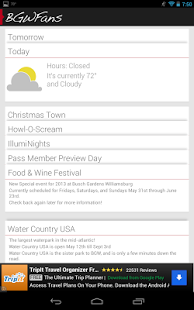BGWFans for Android 3.1.0
Paid Version
Publisher Description
Brand new from the ground up! The best app for your Busch Gardens Williamsburg experience!
Features:
- Park hours
- Park Weather
- Time of sunset (helpful for events like Howl-O-Scream and Christmas Town)
- Special Event Info (Howl-O-Scream, Christmas Town, Food and Wine Festival)
- Will show you nearby attractions while walking around the park
- During eating hours, the app will show you nearby places to eat!
- Will also show nearby restrooms (those are always vital!)
- Attraction information, attraction location, height requirements, other attractions nearby, weather for that exact location, and more!
- Park map using Google Maps with ability to toggle what is shown (shows, attractions, eateries, etc)
- Park news from BGWFans and the ParkFans forums
- ParkFans forums
- Nearby FourSquare locations and tips
- Twitter feeds for BGWFans, ParkFans, and parks official feed
Feel free to recommend new features by contacting me through the about section. Just understand that somethings are not possible due to the park (for example, I dont have access to wait times, show times, etc), and copyright laws apply.
*Please note, this is not an official Busch Gardens Williamsburg app*
About BGWFans for Android
BGWFans for Android is a paid app for Android published in the Other list of apps, part of Home & Hobby.
The company that develops BGWFans for Android is Vapr-Ware. The latest version released by its developer is 3.1.0. This app was rated by 1 users of our site and has an average rating of 5.0.
To install BGWFans for Android on your Android device, just click the green Continue To App button above to start the installation process. The app is listed on our website since 2014-10-19 and was downloaded 5 times. We have already checked if the download link is safe, however for your own protection we recommend that you scan the downloaded app with your antivirus. Your antivirus may detect the BGWFans for Android as malware as malware if the download link to com.david.bgwfans is broken.
How to install BGWFans for Android on your Android device:
- Click on the Continue To App button on our website. This will redirect you to Google Play.
- Once the BGWFans for Android is shown in the Google Play listing of your Android device, you can start its download and installation. Tap on the Install button located below the search bar and to the right of the app icon.
- A pop-up window with the permissions required by BGWFans for Android will be shown. Click on Accept to continue the process.
- BGWFans for Android will be downloaded onto your device, displaying a progress. Once the download completes, the installation will start and you'll get a notification after the installation is finished.